How Can I Add RSS Feeds?
Incorporating an RSS Feed can prove to be an effective strategy to integrate your company’s social media presence within your app. This feed is programmed to automatically refresh and display any new tweets, posts, and other relevant updates.
Note: The RSS Feed requires an initial population time of around 5 minutes to gather content. Also note that while individual posts within the feed can be modified, the feed as a whole cannot be altered. Keep this in mind as you fill out the feed card.
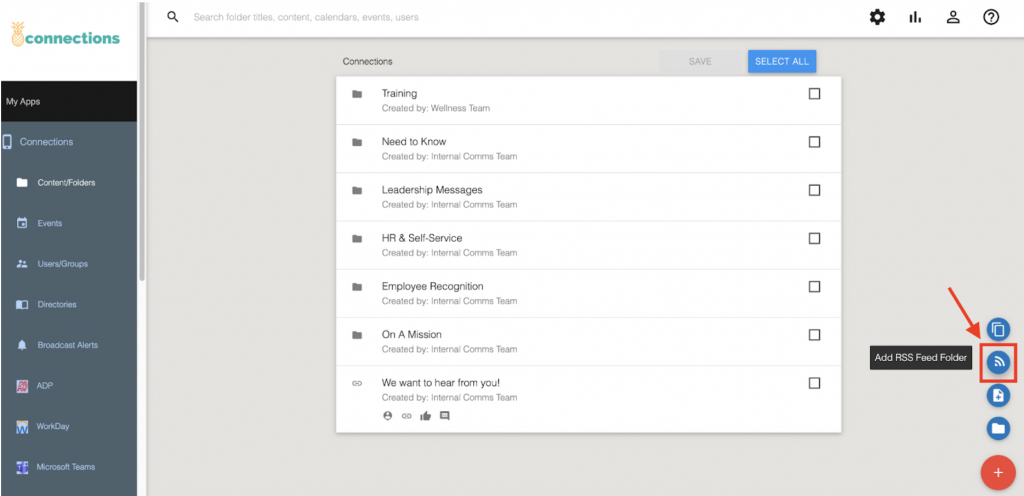
Step 1: Log into the Content Management System (CMS), tap the plus icon in the lower right, and select “Add RSS Feed Folder.”
Step 2: Enter the URL on which the RSS Feed is hosted.
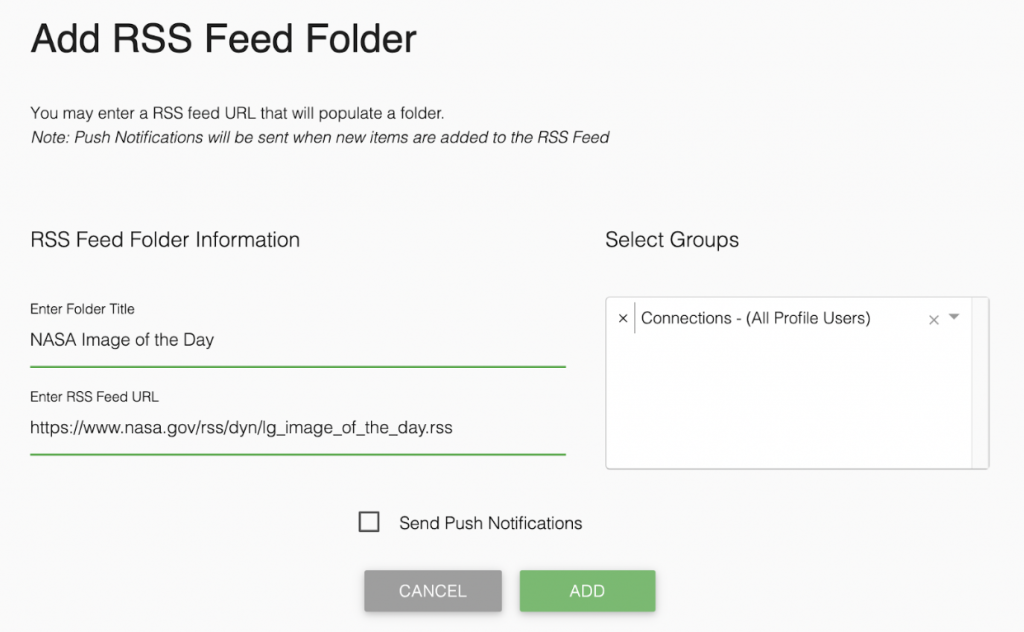
Step 3: Fill out the rest of the RSS Feed Folder card and click “Add” to start running your feed.
Still have questions about how you can add external or social media feeds to your EMPLOYEEapp? Reach out to your customer success account manager.
Comments are closed.
