How to Change the Default Homepage
System administrators have the ability to select whether the News Feed or Explore is the default homepage of the app. Keep in mind that your users can also set their own default homepages in their app settings. However, you may choose to make one experience or the other the default for your company.
To do this, follow these steps:
- Log in to the Content Management System (CMS).
- Click on the gear icon in the top navigation to access the System Administrator account settings.
- Select the “App Default Home Page” section.
- Choose News Feed View or Explore View to make either the News Feed or Explore section the default.
- Click “Save” to lock in your changes.
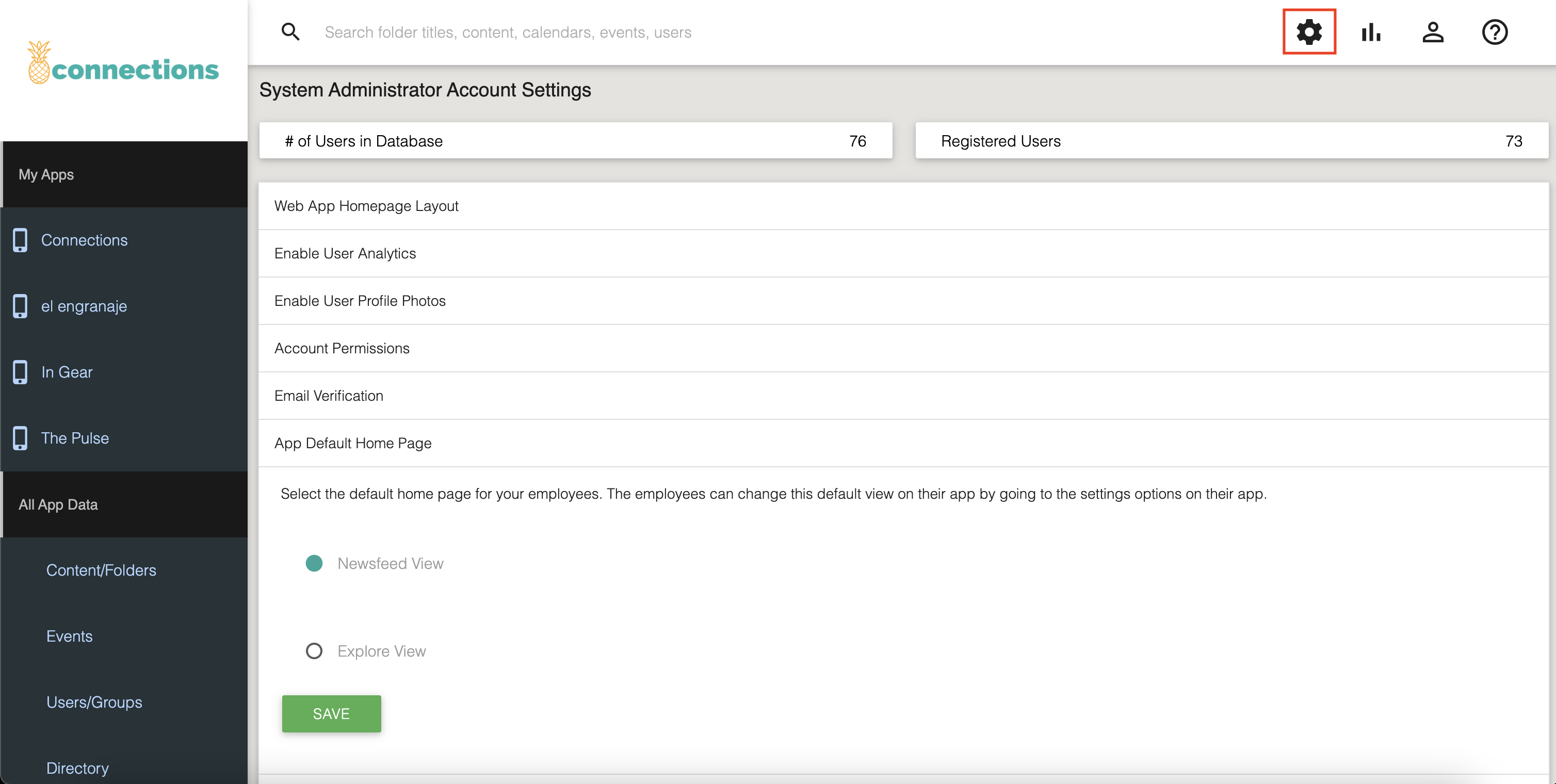
Why Make the News Feed Your Default Homepage?
There are benefits to making either the News Feed or Explore your default homepage. We do prefer having the News Feed as the default, which is why all apps are automatically set up that way.
We prefer the News Feed because:
- The News Feed is designed to show the most recent content on your app. It feels natural to have users see the latest information as soon as they log in.
- It mirrors the experience on social media. This familiarity can be a good way to ground your users and not overwhelm them.
- It’s more dynamic and is more likely to engage users and keep them on the app.
Why Make Explore Your Default Homepage?
Even though the News Feed is what we default to as the app’s home page, doesn’t mean that there aren’t use cases or reasons to set Explore as your default.
You might consider making Explore your default if you aren’t sharing a lot of content regularly and use the app mainly to store important documents and training. Or you might have employees start with Explore because your analytics show that your employees are mainly seeking content that way.
But don’t worry too much about this decision! Your employees can also change their default homepage, so they may switch to the view they prefer at any time.
Comments are closed.
