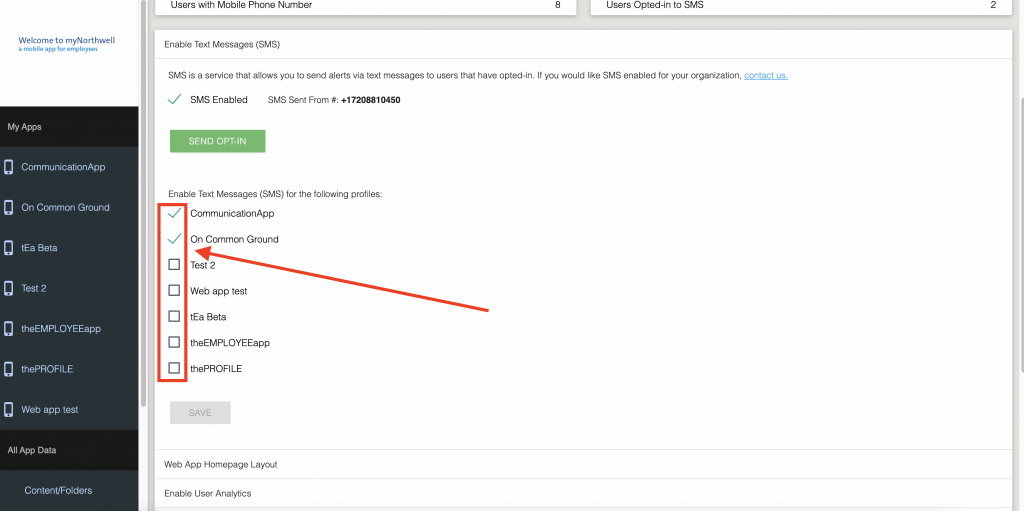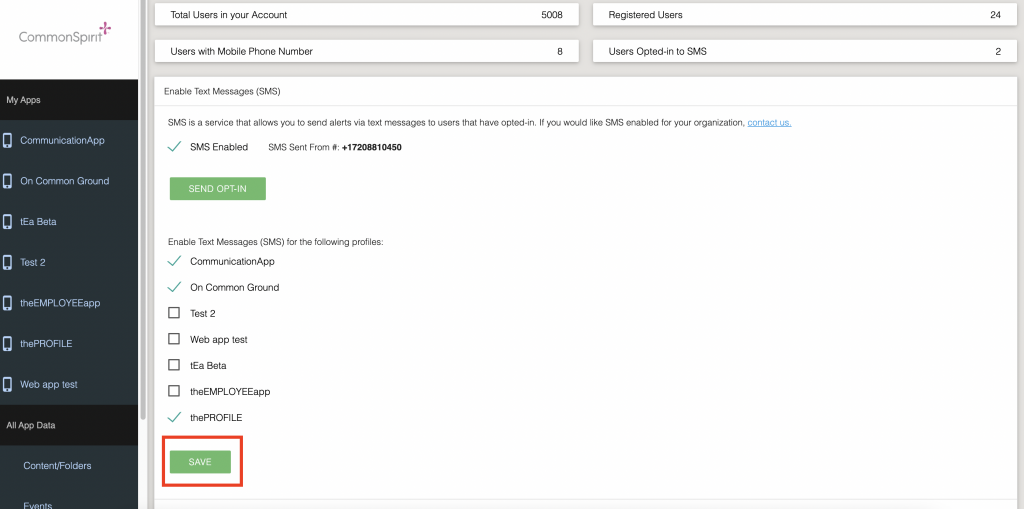How to Enable SMS on Your CMS
SMS texting is a great internal communication tool for sharing real-time updates with your teams. We offer our texting solution as an add-on to theEMPLOYEEapp mobile app and intranet or as a standalone product.
If you want to learn more about the benefits of texting, please visit our SMS texting product page.
How to Enable SMS Texting
If you already use our mobile app and intranet, to enable SMS texting in your Content Management System (CMS), you need to first upgrade your subscription to include SMS messaging.
Once you have upgraded your subscription to include SMS messaging, you can easily enable the feature in your CMS by following these steps:
Step 1: Login to your Intranet on a desktop computer.
Step 2: Go to “Content Management” by clicking the crown icon in the upper right-hand corner of your News Feed.
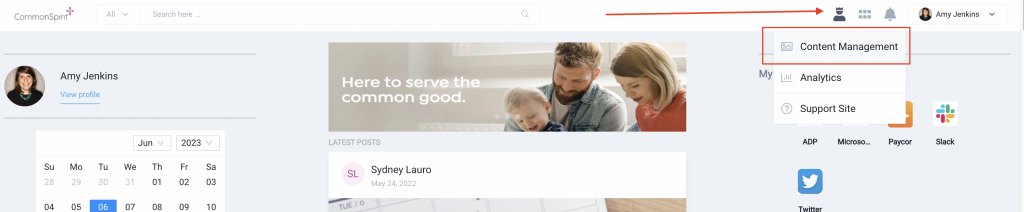
Step 3: Go to “Account Settings” by clicking on the gear icon in the upper right-hand corner of your CMS.
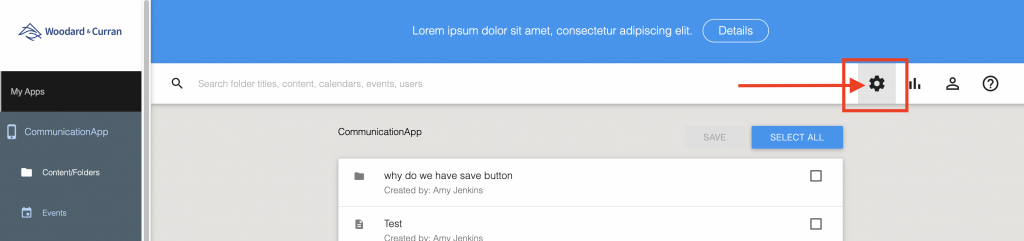
Step 4: Select “Enable Text Messages (SMS)” from the middle dropdown menu.
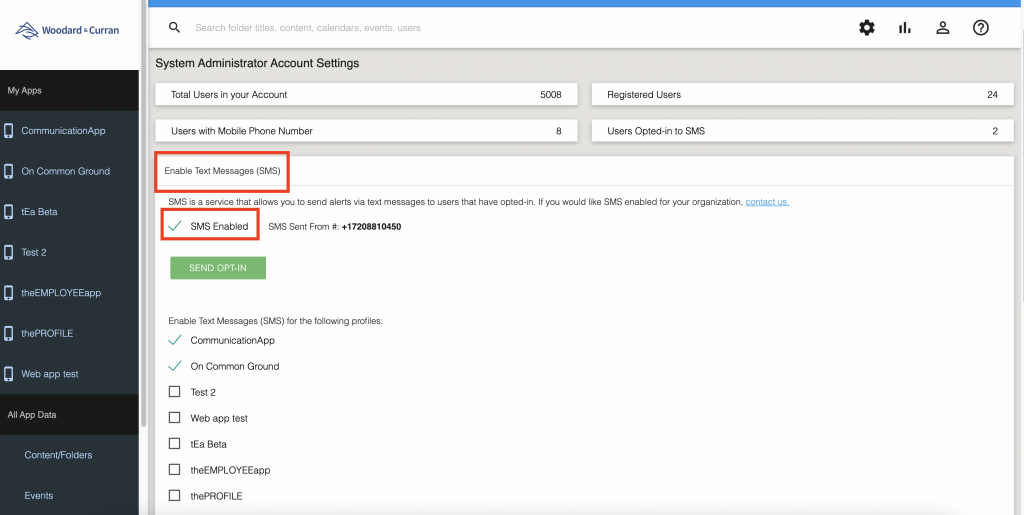
Step 5: Select which profiles you want to enable SMS on by clicking the boxes next to each profile.
Other SMS Resources
To learn more about how to use texting for employee communication, please check out the following articles from theEMPLOYEEapp team:
- Complete Guide to Texting for Business Communication
- The Dos and Don’ts of Texting Employees Off the Clock
- App Push Notifications vs SMS (what’s the difference?)
Additional support resources for SMS texting include:
Comments are closed.