Troubleshooting
Experiencing an issue with theEMPLOYEEapp?
View our FAQs and troubleshooting tips.
Frequently Asked Questions
How do I register for the app?
To register for the app, please complete the following steps.
- Open the app
- Tap “Login”
- Tap “Register Here”
- Enter your Account ID on the first line
- Complete the subsequent steps
Why is the password I am trying to use to register not working?
In order for your password to be accepted, it must contain all of the following:
- At least 8 characters
- 1 upper case letter
- 1 lower case letter
- 1 number
- 1 special character: ~`!@#$%^&\*+=-/’,{}|”:;<>[]?
- Not a common password
- Does not include your company or domain name
- Does not include your first or last name
- Does not include your email address
- Does not include your Account ID
How do I change my password?
On the login page, you can click on “Forgot Password” in blue. This will let you enter your email address, and an email will be sent to you to update your password.
What should I do if I don't get a password reset link?
If you do not receive the reset password link, please check the following:
- Did you type your email address in correctly? If you made a mistake, you can go back to the login page and request the email with the recovery link again.
- Check your spam folder. Sometimes emails that include links are classified as spam by your email provider.
- Make sure everything is working with your app account. Contact your app administrator or your HR team to make sure your account is still active. Your app administrator will also be able to help you by sending the reset password email from within the system.
NOTE: If you do not know who your app administrator is, you can contact theEMPLOYEEapp Customer Support team directly at support@apprisemobile.zendesk.com. Please include your app’s name, your full name, and your Account ID.
Why do I keep getting the ``Contact Customer Care`` message?
You are receiving this message because there is an issue with your access to the app. For assistance, you can contact Customer Support directly at support@apprisemobile.zendesk.com. Please include the app name, your full name, and your Account ID.
How do I edit my name in the app?
Contact customer support and they can fix any spelling errors or update the name on your profile. You can contact Customer Support directly at support@apprisemobile.zendesk.com. Please include the app name, your full name, and your Account ID.
How do I change my email address?
If your employer doesn’t require you to use your work email address, you can change your email address in your app settings. On the bottom menu of your app, click on the three stacked lines, tap on “settings”, then tap on “change email.”
How do I sign out of my app?
On the bottom menu of your app, click on the three stacked lines, tap on “Settings”, then tap on “Logout.”
Why isn't my News Feed working?
Most often, the News Feed does not load when a phone has poor connection. Please check your device’s connection strength. If you are in a low-service area, it is possible your app’s content will not load.
Why didn't I receive a push notification?
To receive a push notification, your app must not be open. Be sure when you send out the post with the notification on that you are closed out of your app.
If your app was not open when you sent it out, be sure that if you sent out a test post, that the groups you had attached to the post were updated. A push notification will not go out to the same user groups twice.
If your app was not open when you sent it out, be sure that if you sent out a test post, that the groups you had attached to the post were updated. A push notification will not go out to the same user groups twice.
How can I put two PDFs on one post?
For posting multiple PDFs or files, you have two options:
- You can merge your PDFs together so they are one file to upload. You can do this in Adobe or Preview (Mac) or you can use free sites like https://www.ilovepdf.com/
- You can convert your PDFs to JPG images and copy and paste them into the Rich Text editor.
Why can't I @Mention a user in a comment?
This is a feature that your app administrator manages. If you cannot @Mention any users this is because they turned the feature off. If the feature is on and you cannot @Mention another user, this could be because the user hasn’t registered for the app yet or was not part of the group the content was targeted to.
My employer gave me a new ID and now I cannot get back into the app.
If your employer has assigned you a new ID, you will need to re-register for the app. If you have any issues re-registering, you may have to use a different email address or contact Customer Support to remove your email address from your old account ID. You can us directly at support@apprisemobile.zendesk.com. Please include the app name, your full name, and your Account ID.
Why does my app still show I have new notifications even though I have viewed them all?
To get notifications to go away you need to go to the notifications center on your phone and clear all of the notifications. This process depends on which device you have. If you are using an iPhone, you will need to swipe down on your home screen and this will bring up your notification center. You then scroll to the notifications for the app and swipe left to get the clear all option.
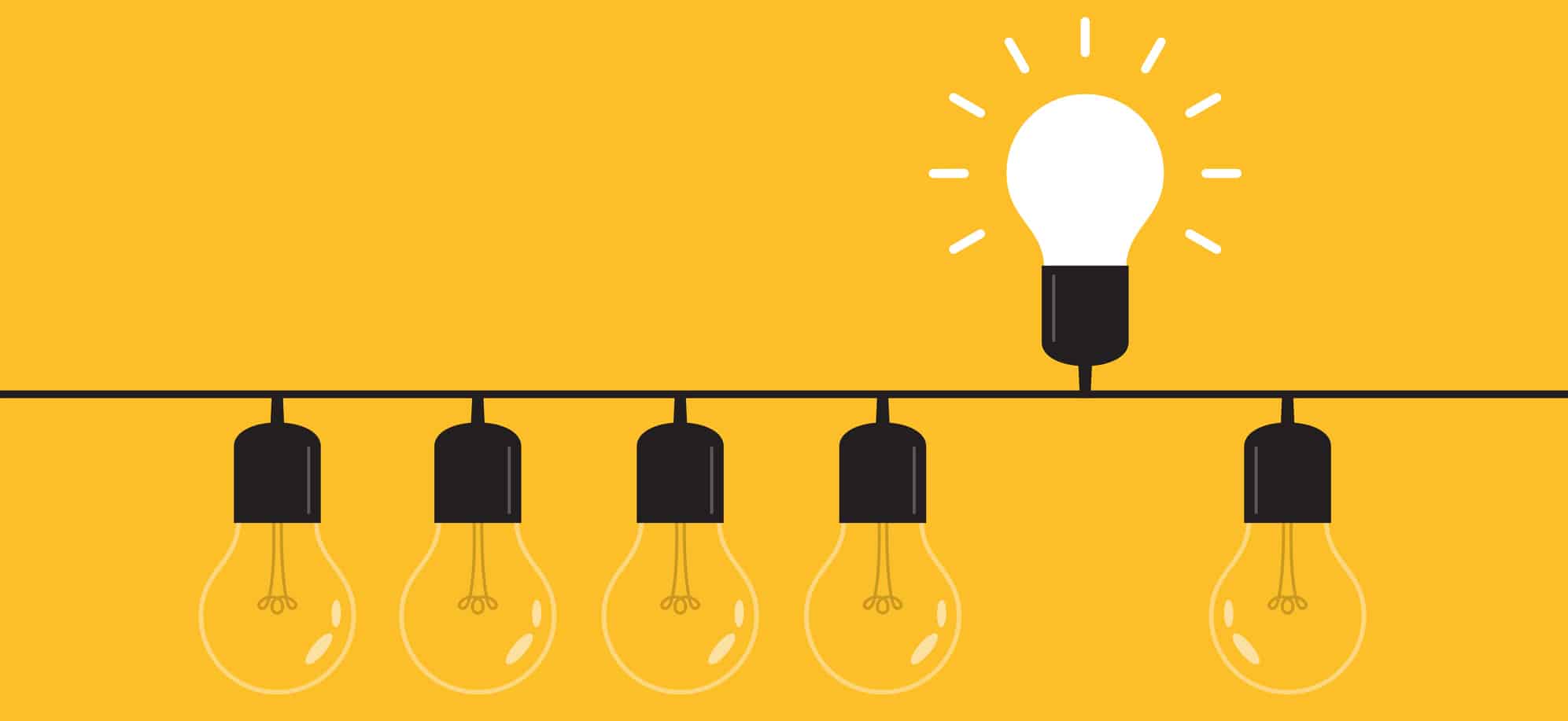
Troubleshooting Tips
Your problem might be easy to solve.
Before submitting a ticket, try one of the following common solutions:
- Delete the app from your device and re-download it.
- Clear your device’s cache.
- Logout and log back in.
Submitting a Ticket
If you are still experiencing an issue after reviewing our FAQs and troubleshooting tips, please submit a ticket so we can help.

Comments are closed.